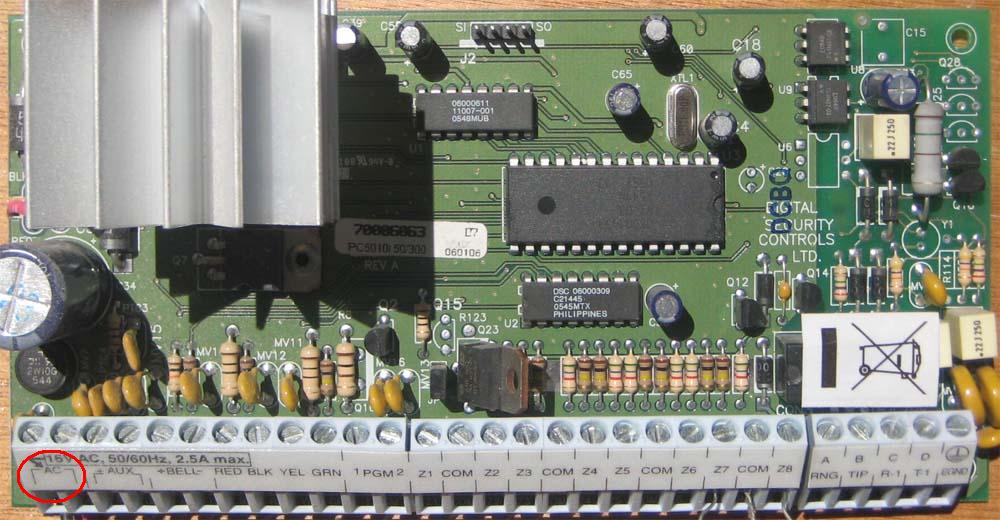|
<< Click to Display Table of Contents >> Power Down |
  
|
|
<< Click to Display Table of Contents >> Power Down |
  
|
In extreme cases a client may want you to power their system down. Only a Senior Operator should be doing this.
A few of the reasons for this are incessant beeping, or repeat alarms, unable to disarm the system, ect.
To power a system down you must disconnect the AC Power, as well as the battery. Doing only one will do you no good.
First remove one lead from the battery, This is shown Below.

Then for the AC power, there are a few options: Look for a transformer plugged into the wall, if there is one, remove it. The system may be wired directly to the breaker box, instead of using an AC transformer plug.

If this cannot be found, then the system is probably wired to the breaker box. If the breaker is labeled, switching off the breaker is the easiest to do (And easiest to fix later).
Alternatively, you can either remove one of the AC wires from the terminal strip, or, if a screw driver small enough cannot be found (A very small flathead is required), simply cut the wire. Be careful with the exposed portion of the wire, do not touch it to anything else. It is hot (is electrically charged). A picture of the Terminal strip on a PC 5010 is shown below. On almost every control Panel, the AC slot is on the far left, and is clearly labeled "AC". The AC slots are circled in red. Note that there are no wires hooked up to the panel shown, They would normally be inserted in the holes at the bottom of the plastic strip.